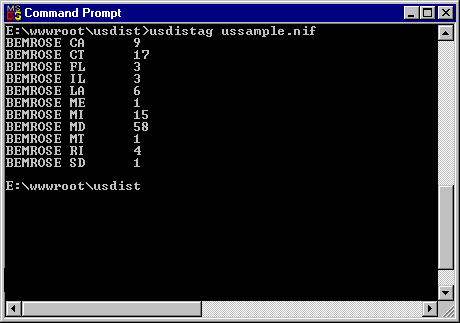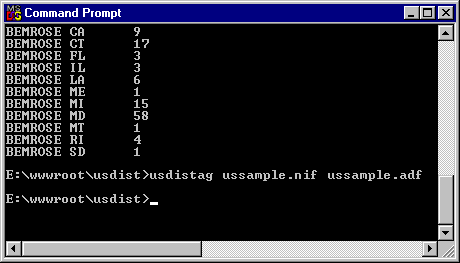|
US
Surname Distribution Analysis |
||
|
||
|
The National Index extract file can be very large if the name you are interested in is a fairly common one, with variants. Uploading such a large file can be frustrating when you are using a dial-up connection on a Friday evening when every kid in the country is online downloading MP3 files and hanging out in online Chat rooms. Here's an alternative for users of Windows 95/98/NT/ME and 2000. Download the program which lets you aggregate the National Index data on your own PC. For very large collections of names, the size of the Aggregated Distribution file is just 1% of the National Index file it is generated from.
If instead of downloading, either of the above files opens in a new browser page, click on your browser's Back button and right-click on one of the above links. Select 'Save Target' or 'Save Link' (depending on your browser) to save the file to disk. Installing the Aggregation ProgramIf you download the file usdistag.exe it is probably most convenient to save it to the folder in which your National Index extract files will be stored. If you download the usdistag.zip file, you should extract the file usdistag.exe into the folder which will contain your National Index extract files. Running the Aggregation UtilityTo run the Aggregation utility you will need to have extracted data from the LDS National Index, using the methods described here, and saved the file into the same folder as the usdistag.exe program file. Open a DOS Window by clicking on the Windows Start button, then clicking on Programs, and finally on Command Prompt, MS-DOS Prompt or similar, depending which flavour of Windows you are using. See below
A DOS Window will open on your desktop, and should look something like this:-
You need to change the current directory to the folder in which you saved the usdistag.exe file and your National Index extracts. If the folder is on a different disk, you will need to make that disk the current disk first. Do that by typing the disk letter, followed by a colon, as shown below.
Now change directory to the folder where your files are. On my computer these are stored in the directory \wwwroot\usdist, so I need to type cd \wwwroot\usdist See below.
You are now ready to run the Aggregation program. To do this, you should type usdistag followed by the name of your National Index extraction file. For example, using the sample National Index file, you would type usdistag ussample.nif When you press Enter the program will aggregate your data, displaying its output in the DOS Window as below.
To save this information in a file, run the program again, this time typing the name of the new Aggregated Distribution File after the name of the National Index extract file, as follows:-
The file ussample.adf in the above example contains the aggregated state and surname data. Any name is valid for this file, and the file can be uploaded directly to the Distribution Mapping facility on this site. To aggregate the distribution by state of birth instead of the census state, use the -b option as follows: usdistag ussample.nif ussample.adf -b You can also store a title with the aggregated data. This title will be printed at the top of the map when you upload the file to this facility. To store a title with the data, use the -t option, as follows: usdistag ussample.nif ussample.adf -b -t To close the DOS Window when you have finished, type exit and press Enter. |
![]()
Home | US Distribution | Help
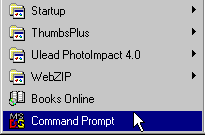
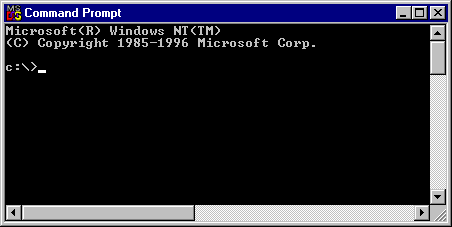
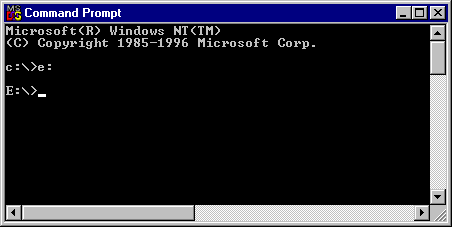
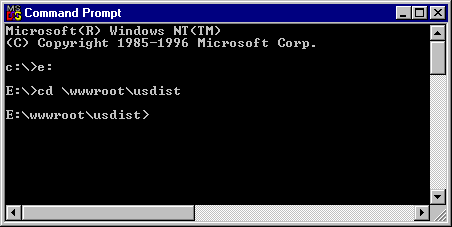 t
t